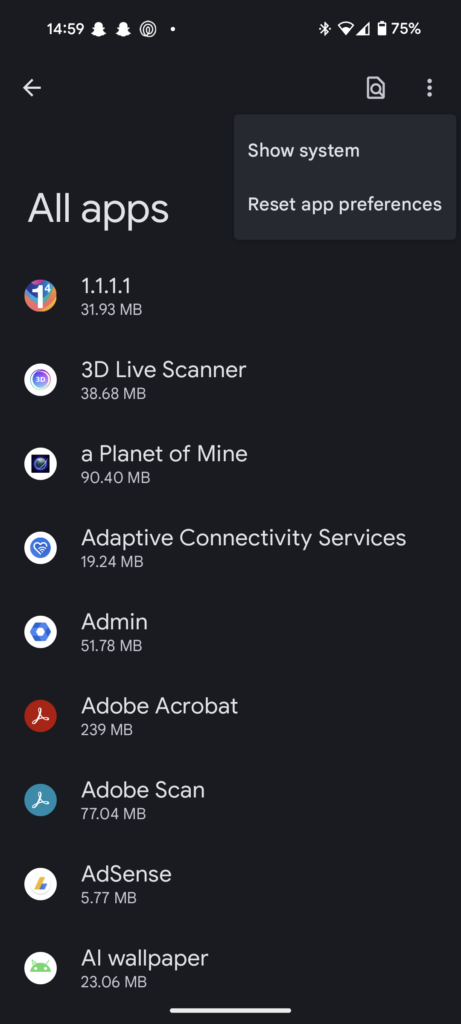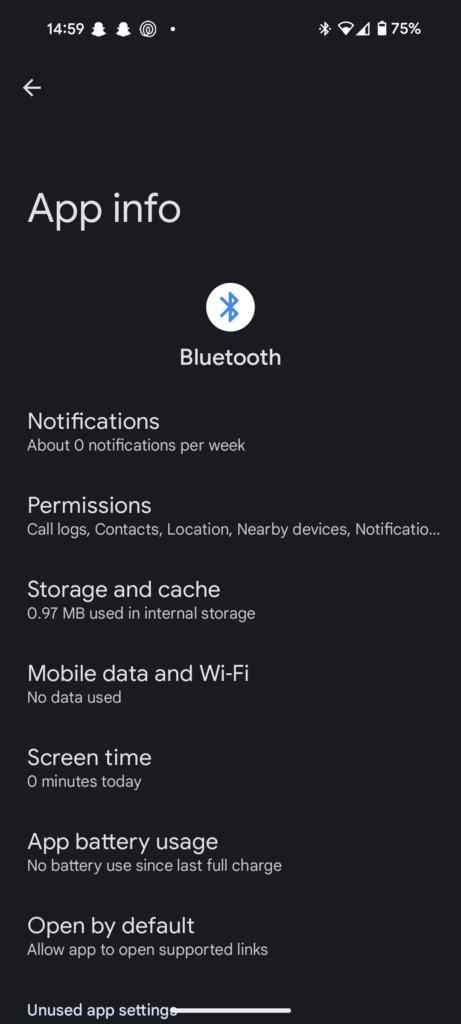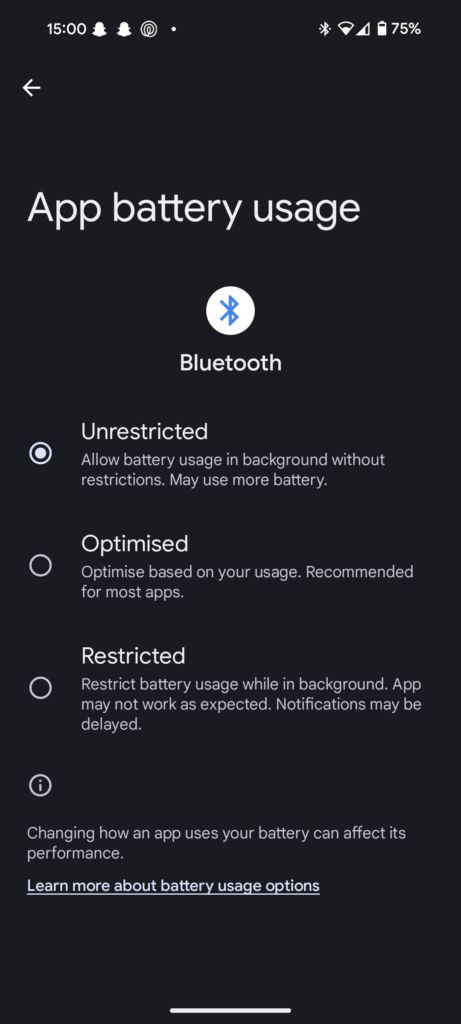I received a pair of Pixel Buds A-Series with my Pixel 8, which I appreciated. They had good sound quality, long battery life and easy connectivity. However, I’m not sure whether the Pixel 8 or Android 14 is causing a problem.
However, I have experienced some cut-out issues. The earbuds would pair instantly and play music, but then they would stop abruptly. I could hear a clicking sound when they stopped. The music was still playing on the phone, so the connection was not lost. I had to disconnect the earbuds, restart the phone and reconnect them to make them work again.
I have tried various methods to make them work again. I was starting to suspect that they were defective as I only used them with the Pixel 8 and had not checked them with another device. I decided to test them before I contacted Google for a return authorization.
I made a discovery. They worked fine with my laptop and my PC. I knew they were fine, so what was the problem? I had another set of over-the-ear Bluetooth headphones that worked fine with the Pixel 8, so I was a little perplexed.
The problem was caused by the battery optimization setting for Bluetooth on the Pixel 8. I had to allow Bluetooth app to use the battery without any restriction to keep the Pixel Buds playing.
The Fix
Turn on Bluetooth Unrestricted Battery Access :
- Go to Settings, tap Apps, and then tap Show all apps.
- Then tap on the overflow icon situated at the top right. You know the three dots ⋮
- Next, choose Show System and pick the Bluetooth app from the list.
- Next, navigate to the Permission section and grant the necessary permissions.