I use my Nextcloud instance for Personal files, Family chat and for Clients, You have to configure it slightly differently from the default.
You will need to change the contact sharing setting so family, and clients are separate.
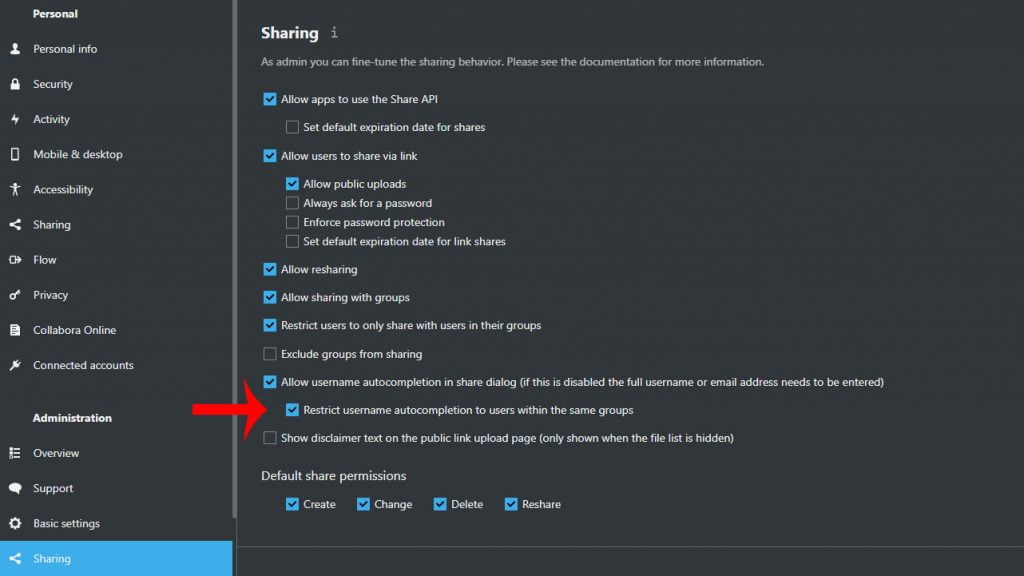
Specifically, you need to tick the check box – Restrict username autocompletion to users within the same groups.
You would then set up groups in the User settings. I add a new group for a client and add myself and the client to the group. This way your clients only see you in the contact search on the top right of the screen. You can even make a talk chat session for the group to chat directly with your clients.
I also add a shared folder to the group so I can give access to website backups, invoices and other useful files on a client by client basis.
There is also a Family Group to put the family users in there. so they can see each other.
